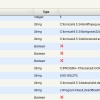Dear Sirs,
I have a Computer with Windows 10 Pro 20H2 Build 19042.746, and I recently migrated from OpenKM CE 6.3.9 to 6.3.10 by copying the OpenKM.war file as explained in these instructions: https://docs.openkm.com/kcenter/view/o ... 6310.html . However after the migration and the installation of a new LibreOffice v. 7.0.4.2 the check of the configuration failed.

I am logged in as an Administrator in to OpenKM. I have changed the read write permissions for both program folders: tomcat and OpenKM.
Furthermore, I have granted OpenKM administrator rights and I have edited the system.openoffice.program string variable to all possible values, for example:
C:\Program Files\LibreOffice\program\soffice.exe, C:\Progra~1\LibreOffice\program\soffice.bin or leaving \program\soffice... out altogether. But still I get the same error.
When I start LibreOffice alone the soffice service is started and when I terminate it stops. But OpenKM Service doesn't start the soffice service. Even If there is no soffice service running and the configuration is as stated nothing happens when I start OpenKM server. And I can't see any error in the logs.
Where am I mistaken here.
So for short: the error prevails I don't know what to do.
I have a Computer with Windows 10 Pro 20H2 Build 19042.746, and I recently migrated from OpenKM CE 6.3.9 to 6.3.10 by copying the OpenKM.war file as explained in these instructions: https://docs.openkm.com/kcenter/view/o ... 6310.html . However after the migration and the installation of a new LibreOffice v. 7.0.4.2 the check of the configuration failed.

I am logged in as an Administrator in to OpenKM. I have changed the read write permissions for both program folders: tomcat and OpenKM.
Furthermore, I have granted OpenKM administrator rights and I have edited the system.openoffice.program string variable to all possible values, for example:
C:\Program Files\LibreOffice\program\soffice.exe, C:\Progra~1\LibreOffice\program\soffice.bin or leaving \program\soffice... out altogether. But still I get the same error.
When I start LibreOffice alone the soffice service is started and when I terminate it stops. But OpenKM Service doesn't start the soffice service. Even If there is no soffice service running and the configuration is as stated nothing happens when I start OpenKM server. And I can't see any error in the logs.
Where am I mistaken here.
So for short: the error prevails I don't know what to do.