after I install openkm 6.3 , I cannot login to the openkm(see the photo below),
a popup windows shows loading openkm and stop at "loading user values"
but my openkm6.2.5 can run normally.
i tried to delete %tomecatHome%/webapps/OpenKM, %tomecatHome%/work, drop and created a new database in mysql, change openkm.cfg "hibernate.hbm2ddl =create " , but it still not working.
any suggestion ?
here is the log:
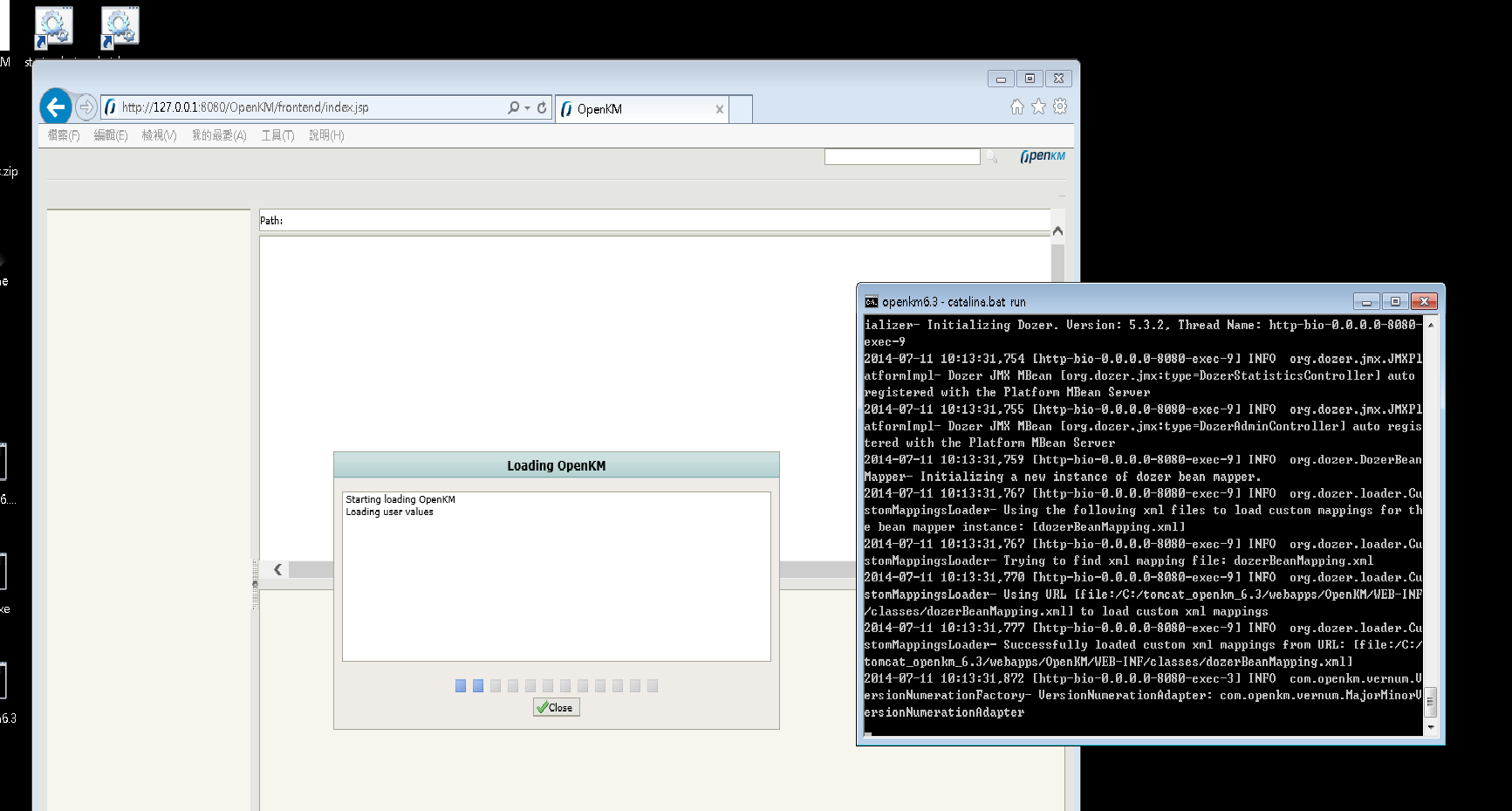
a popup windows shows loading openkm and stop at "loading user values"
but my openkm6.2.5 can run normally.
i tried to delete %tomecatHome%/webapps/OpenKM, %tomecatHome%/work, drop and created a new database in mysql, change openkm.cfg "hibernate.hbm2ddl =create " , but it still not working.
any suggestion ?
here is the log:
Code: Select all
2014-07-11 10:22:05,298 [http-bio-0.0.0.0-8080-exec-2] INFO com.openkm.vernum.VersionNumerationFactory- VersionNumerationAdapter: com.openkm.vernum.MajorMinorVersionNumerationAdapter
2014-07-11 10:24:48,448 [Update Info] INFO com.openkm.core.UpdateInfo- *** UpdateInfo activated ***
2014-07-11 10:25:09,465 [Update Info] ERROR com.openkm.util.Update- IOException: Connection timed out: connect
2014-07-11 10:25:09,465 [Update Info] INFO com.openkm.util.Update- checkVersion:
2014-07-11 10:30:00,115 [Thread-23] INFO com.openkm.core.UserMailImporter- *** User mail importer activated ***

