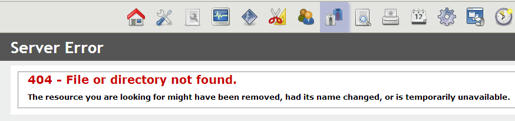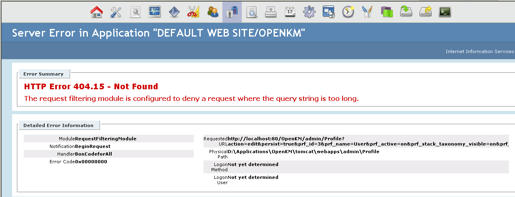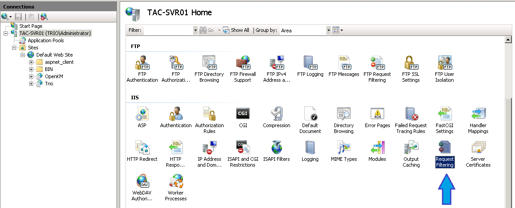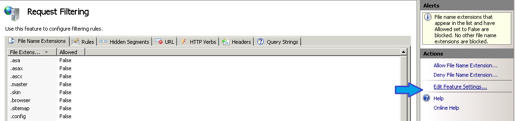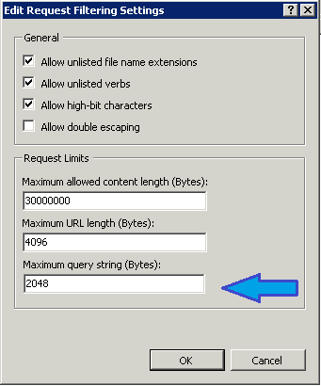Administer Profiles 404
PostPosted:Mon Nov 05, 2012 9:57 am
When I create a user profile and edit it I get an error:
Version 6.2.1-Dev (build 7675)
Server ErrorIt's only when certain fields are changed and I try to save the changes. For example I can check all the Menu File & Menu Edit boxes and save without problem but when I check Toolbar > Create Folder or any of the Tab Document except Properties this occurs. I've tried reinstalling and even reinstalling with a MySQL database and it still occurs.
404 - File or directory not found.
The resource you are looking for might have been removed, had its name changed, or is temporarily unavailable.
Version 6.2.1-Dev (build 7675)