When you click a document in the list, the "Properties" tab will show you some information about the document, like this
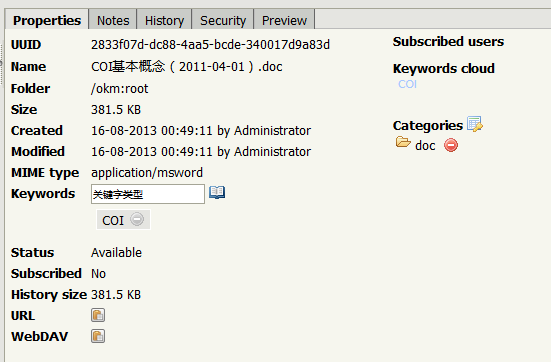
I added a new field in the table of OKM_Node_Document, the field's name is "Classification", and i want it to be shown in the "Properties" tab control when i click a document, but i don't how to modify the source code, i can not find the java file, please do me a fever, thank you.
I added a new field in the table of OKM_Node_Document, the field's name is "Classification", and i want it to be shown in the "Properties" tab control when i click a document, but i don't how to modify the source code, i can not find the java file, please do me a fever, thank you.
Attachments
p.png (24.47 KiB) Viewed 2734 times


